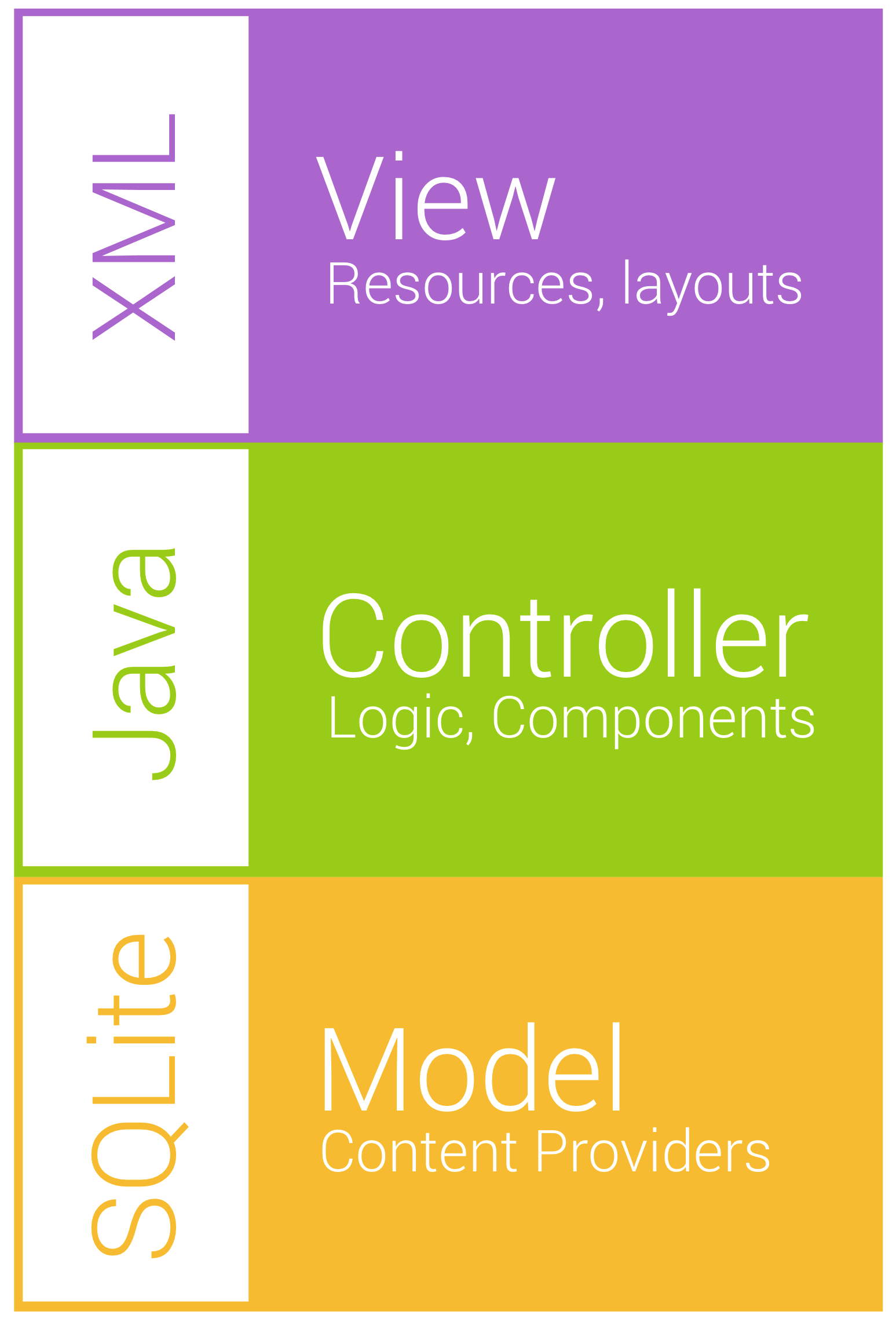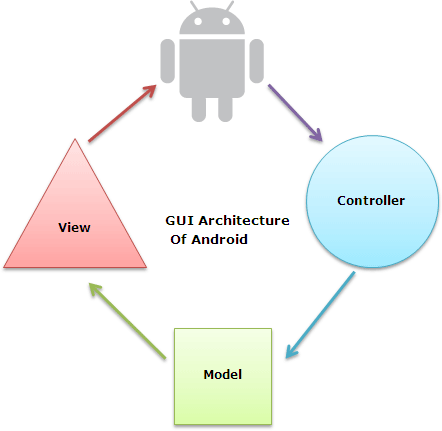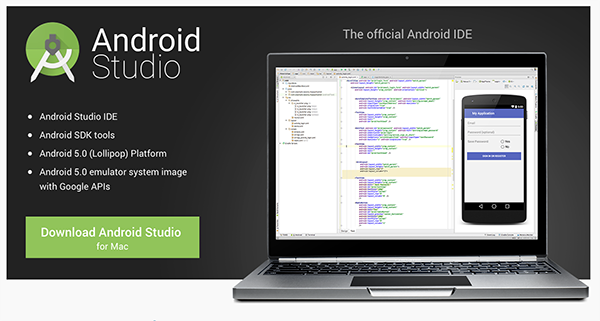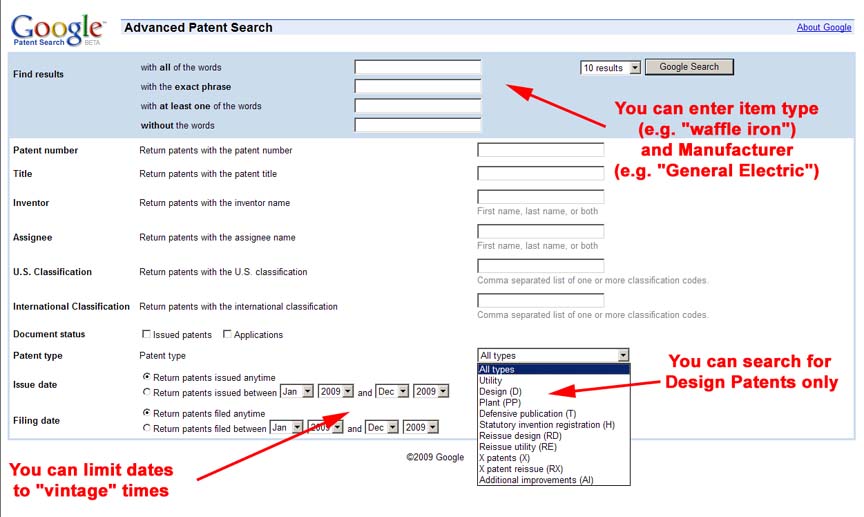Results of the Patent Search and some statistics for changes
We found a number of electronic pill case reminders on the following website whose link I will put up here - http://www.epill.com/
 |
Figure 1: The above image shows the website that I have talked about in the above lines and will mention below as well.
epills.com |
During the course of this week e had the pleasure of meeting one of our teams advisers Abigail Maley in the IRT department who teaches instructional technology. She gave us some great advice and based on it we decided to revise the design proposal again and change the target audiences of our project from dementia patients to neurologically impaired. She explained to us the difficulty and complexity of adapting our project to just dementia patients and said that we should look for a broader scope with a broader audience. This is definitely a huge step for our project since it increased its scope by a huge factor. If you don't believe me here are some key facts, According to a study conducted by World Health Organization in 2008, 8 out of 10 disorders in the highest disability classes are neurological disorders. [1] In Addition, Stroke is ranked as the third leading cause of death in the United States of America.[1]. Another study conducted by the World Health organization found that 1 in every 6 people in the world suffered from neurological disorders.[2]
In 2007, WHO Director General Margret Chan said that we need to strengthen health systems in order to treat neurological disorders. We hope that our device will help in this process.
References:
[1]“Compelling Statistics on Neurological Disorders.” [Online]. Available at: https://www.aan.com/. [Accessed: 07-May-2016]
[2]“Compelling Statistics on Neurological Disorders.” [Online]. Available at: https://www.aan.com/. [Accessed: 07-May-2016].