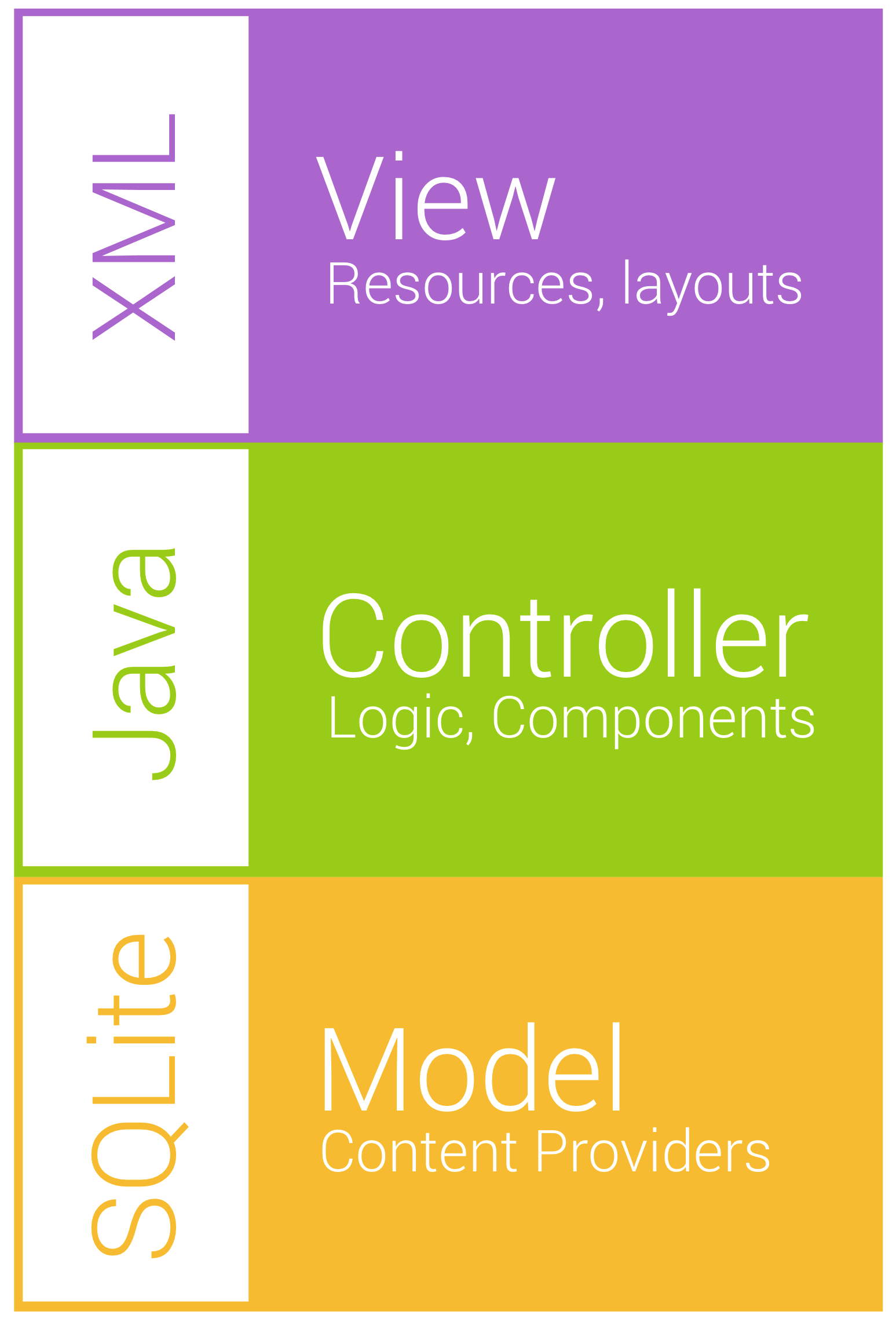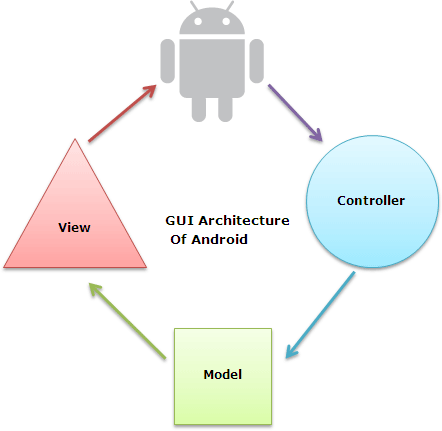The start of the code and the begining of the API System (Application Programming Interface)
The API system is the main data base used in Javascript. This week's concept was to use the API to generate a database system to produce an output showing which slot in the pill case had been used. For Example, If the patient is supposed to take pills on Monday morning then the pill case will light up telling the patient to take his/her pills and once they have taken it and closed that specific slot, the app will send a notification to the caretaker stating the day, date, time and slot that was opened and closed. This will provide the caretaker with information as to when the patient took their pills. And which pills they took.